You must have added a virtual machine to your plan before you can manage it. It takes approximately 5 minutes for a new VM to build.
- Click the gear icon for the VM you would like to manage.

- Click the gear icon on the VM information panel.

- You can edit your password, SSH keys, and other VM information from here.

- Click Confirm.

- Some options may require rebooting your VM for them to take effect.



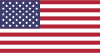 EN
EN CHI
CHI