Categories
Articles related to Acronis Cyber Cloud Backup
Articles related to Cloud Virtual Servers & CVS Management.
Articles related to Dedicated Servers & Server Management.
General Articles Applies to all OS
Articles related to S3
Articles related to Sharktech CDN
Articles related to Sharktech Cloud Services
Articles Related to Windows
Most Popular Articles


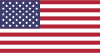 EN
EN CHI
CHI