1) Start Registry Editor by typing regedit at command prompt.
2) Locate and then click the following registry subkey:
HKEY_LOCAL_MACHINE\System\CurrentControlSet\Control\TerminalServer\WinStations\RDP-Tcp\PortNumber
3) On the Edit menu, click Modify, and then click Decimal.
4) Type the new port number, and then click OK.
5) Quit Registry Editor.
6) Restart the computer.


 CHI
CHI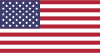 EN
EN