How to Reboot Virtual Server.
- Log in to your Sharktech Client Area and click on Cloud Virtual Server in the Services Section.

- Click on "CVS Management."

- Click on Manage
 icon
icon
- Click on Reboot

- You're Done. Your Machine will be rebooted.
If you still need any help, please feel free to Submit Ticket to our CVS/VPS Support.


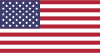 EN
EN CHI
CHI