How to Access the Cyber Protection Service
- Log in to your Sharktech Client Area and click on "My Services".

- Select Cloud Backup Service.

- Click on "Back Up Portal Link" .

- Login to Backup portal link with your User ID and Password.

- Click on "Cyber Protection".

-
You are logged in you Cyber Protection Dashboard.

- You're Done.
- For complete documentation and guide, please check this link: https://dl.managed-protection.com/u/baas/help/23.01/user/en-US/index.html#welcome-to-cyber-protection.html
If you still need any help, please feel free to Submit Ticket to our Server Support Section.


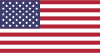 EN
EN CHI
CHI