Supported Operating Systems and Environments
Agent for Windows
This agent includes a component for Antivirus & Antimalware protection and URL Filtering. See Supported Cyber Protect features by operating system for details about supported functionality by operating system.
-
Windows XP Professional SP1 (x64), SP2 (x64), SP3 (x86)
-
Windows Server 2003 SP1/2003 R2 and later – Standard and Enterprise editions (x86, x64)
-
Windows Small Business Server 2003/2003 R2
-
Windows Server 2008, Windows Server 2008 SP2* – Standard, Enterprise, Datacenter, Foundation, and Web editions (x86, x64)
-
Windows Small Business Server 2008, Windows Small Business Server 2008 SP2*
-
Windows 7 – all editions
NOTE:
To use Cyber Protection with Windows 7, you must install the following updates from Microsoft before installing the protection agent:For more information on the required updates, refer to this knowledge base article.
-
Windows Server 2008 R2* – Standard, Enterprise, Datacenter, Foundation, and Web editions
-
Windows Home Server 2011*
-
Windows MultiPoint Server 2010*/2011*/2012
-
Windows Small Business Server 2011* – all editions
-
Windows 8/8.1 – all editions (x86, x64), except for the Windows RT editions
-
Windows Server 2012/2012 R2 – all editions
-
Windows Storage Server 2003/2008/2008 R2/2012/2012 R2/2016
-
Windows 10 – Home, Pro, Education, Enterprise, IoT Enterprise and LTSC (formerly LTSB) editions
-
Windows Server 2016 – all installation options, except for Nano Server
-
Windows Server 2019 – all installation options, except for Nano Server
-
Windows 11 – all editions
-
Windows Server 2022 – all installation options, except for Nano Server
NOTE:
To use Cyber Protection with this version of Windows, you must install the SHA2 code signing support update from Microsoft (KB4474419) before installing the protection agent.
For information on issues related to the SHA2 code signing support update, refer to this knowledge base article.
Agent for SQL, Agent for Active Directory, Agent for Exchange (for database backup and application-aware backup)
Each of these agents can be installed on a machine running any operating system listed above and a supported version of the respective application.
Agent for Data Loss Prevention
- Microsoft Windows 7 Service Pack 1 and later
- Microsoft Windows Server 2008 R2 and later
- macOS 10.15 (Catalina)
- macOS 11.2.3 (Big Sur)
- macOS 12 (Monterey)
Agent for Advanced Data Loss Prevention
- Microsoft Windows 7 Service Pack 1 and later
- Microsoft Windows Server 2008 R2 and later
Agent for File Sync & Share
For the list of supported operating systems, refer to the Cyber Files Cloud user guide.
Agent for Exchange (for mailbox backup)
-
Windows Server 2008 – Standard, Enterprise, Datacenter, Foundation, and Web editions (x86, x64)
-
Windows Small Business Server 2008
-
Windows 7 – all editions
-
Windows Server 2008 R2 – Standard, Enterprise, Datacenter, Foundation, and Web editions
-
Windows MultiPoint Server 2010/2011/2012
-
Windows Small Business Server 2011 – all editions
-
Windows 8/8.1 – all editions (x86, x64), except for the Windows RT editions
-
Windows Server 2012/2012 R2 – all editions
-
Windows Storage Server 2008/2008 R2/2012/2012 R2
-
Windows 10 – Home, Pro, Education, and Enterprise editions
-
Windows Server 2016 – all installation options, except for Nano Server
-
Windows Server 2019 – all installation options, except for Nano Server
-
Windows 11 – all editions
-
Windows Server 2022 – all installation options, except for Nano Server
Agent for Microsoft 365
-
Windows Server 2008 – Standard, Enterprise, Datacenter, Foundation, and Web editions (x64 only)
-
Windows Small Business Server 2008
-
Windows Server 2008 R2 – Standard, Enterprise, Datacenter, Foundation, and Web editions
-
Windows Home Server 2011
-
Windows Small Business Server 2011 – all editions
-
Windows 8/8.1 – all editions (x64 only), except for the Windows RT editions
-
Windows Server 2012/2012 R2 – all editions
-
Windows Storage Server 2008/2008 R2/2012/2012 R2/2016 (x64 only)
-
Windows 10 – Home, Pro, Education, and Enterprise editions (x64 only)
-
Windows Server 2016 – all installation options (x64 only), except for Nano Server
-
Windows Server 2019 – all installation options (x64 only), except for Nano Server
-
Windows 11 – all editions
-
Windows Server 2022 – all installation options, except for Nano Server
Agent for Oracle
-
Windows Server 2008R2 – Standard, Enterprise, Datacenter, and Web editions (x86, x64)
-
Windows Server 2012R2 – Standard, Enterprise, Datacenter, and Web editions (x86, x64)
-
Linux – any kernel and distribution supported by Agent for Linux (listed below)
Agent for MySQL/MariaDB
- Linux – any kernel and distribution supported by Agent for Linux (listed below)
Agent for Linux
This agent includes a component for Antivirus & Antimalware protection and URL Filtering. See Supported Cyber Protect features by operating system for details about supported functionality by operating system.
The following Linux distributions and kernel versions have been specifically tested. However, even if your Linux distribution or kernel version is not listed below, it may still work correctly in all required scenarios, due to the specifics of the Linux operating systems.
If you encounter issues while using Cyber Protection with your combination of Linux distribution and kernel version, contact the Support team for further investigation.
Linux with kernel from 2.6.9 to 5.16 and glibc 2.3.4 or later, including the following x86 and x86_64 distributions:
-
Red Hat Enterprise Linux 4.x, 5.x, 6.x, 7.x, 8.0, 8.1, 8.2, 8.3, 8.4*, 8.5*, 8.6*, 8.7*
-
Ubuntu 9.10, 10.04, 10.10, 11.04, 11.10, 12.04, 12.10, 13.04, 13.10, 14.04, 14.10, 15.04, 15.10, 16.04, 16.10, 17.04, 17.10, 18.04, 18.10, 19.04, 19.10, 20.04, 20.10, 21.04, 21.10, 22.04
-
Fedora 11, 12, 13, 14, 15, 16, 17, 18, 19, 20, 21, 22, 23, 24, 25, 26, 27, 28, 29, 30, 31
-
SUSE Linux Enterprise Server 10, 11, 12, 15
Important: Configurations with Btrfs are not supported for SUSE Linux Enterprise Server 12 and SUSE Linux Enterprise Server 15. -
Debian 4.x, 5.x, 6.x, 7.0, 7.2, 7.4, 7.5, 7.6, 7.7, 8.0, 8.1, 8.2, 8.3, 8.4, 8.5, 8.6, 8.7, 8.8, 8.11, 9.0, 9.1, 9.2, 9.3, 9.4, 9.5, 9.6, 9.7, 9.8, 10, 11
-
CentOS 5.x, 6.x, 7.x, 8.0, 8.1, 8.2, 8.3, 8.4*, 8.5*
-
CentOS Stream 8
-
Oracle Linux 5.x, 6.x, 7.x, 8.0, 8.1, 8.2, 8.3, 8.4*, 8.5* – both Unbreakable Enterprise Kernel and Red Hat Compatible Kernel
-
CloudLinux 5.x, 6.x, 7.x, 8.0, 8.1, 8.2, 8.3, 8.4*, 8.5*
-
ClearOS 5.x, 6.x, 7.x
-
AlmaLinux 8.4*, 8.5*
-
Rocky Linux 8.4*, 8.5*, 8.6*
-
ALT Linux 7.0
* Supported only with kernels from 4.18 to 5.16
Agent for Mac
This agent includes a component for Antivirus & Antimalware protection and URL Filtering. See Supported Cyber Protect features by operating system for details about supported functionality by operating system.
Both x64 and ARM architecture (used in Apple silicon processors such as Apple M1) are supported.
-
OS X Yosemite 10.10
-
OS X El Capitan 10.11
-
macOS Sierra 10.12
-
macOS High Sierra 10.13
-
macOS Mojave 10.14
-
macOS Catalina 10.15
-
macOS Big Sur 11
-
macOS Monterey 12
-
macOS Ventura 13
Agent for VMware (Virtual Appliance)
This agent is delivered as a virtual appliance for running on an ESXi host.
VMware ESXi 4.1, 5.0, 5.1, 5.5, 6.0, 6.5, 6.7, 7.0
Agent for VMware (Windows)
This agent is delivered as a Windows application for running in any operating system listed above for Agent for Windows with the following exceptions:
- 32-bit operating systems are not supported.
- Windows XP, Windows Server 2003/2003 R2, and Windows Small Business Server 2003/2003 R2 are not supported.
Agent for Hyper-V
-
Windows Server 2008 (x64 only) with Hyper-V role, including Server Core installation mode
-
Windows Server 2008 R2 with Hyper-V role, including Server Core installation mode
-
Microsoft Hyper-V Server 2008/2008 R2
-
Windows Server 2012/2012 R2 with Hyper-V role, including Server Core installation mode
-
Microsoft Hyper-V Server 2012/2012 R2
-
Windows 8, 8.1 (x64 only) with Hyper-V
-
Windows 10 – Pro, Education, and Enterprise editions with Hyper-V
-
Windows Server 2016 with Hyper-V role – all installation options, except for Nano Server
-
Microsoft Hyper-V Server 2016
-
Windows Server 2019 with Hyper-V role – all installation options, except for Nano Server
-
Microsoft Hyper-V Server 2019
-
Windows Server 2022 – all installation options, except for Nano Server
Agent for Virtuozzo
- Virtuozzo 6.0.10, 6.0.11, 6.0.12, 7.0.13, 7.0.14
- Virtuozzo Hybrid Server 7.5
Agent for Virtuozzo Hybrid Infrastructure
Virtuozzo Hybrid Infrastructure 3.5, 4.0, 4.5, 4.6, 4.7, 5.0, 5.1, 5.2
Agent for Scale Computing HC3
Scale Computing Hypercore 8.8, 8.9, 9.0, 9.1
Agent for oVirt
Red Hat Virtualization 4.2, 4.3, 4.4, 4.5
Agent for Synology
DiskStation Manager 6.2.x
Agent for Synology only supports NAS devices with Intel processors. You cannot install the agent on devices with ARM processors.
Cyber Protect Monitor
- Windows 7 and later
- Windows Server 2008 R2 and later
- All macOS versions that are supported by Agent for Mac
For complete documentation and guide, please check this link: https://dl.managed-protection.com/u/baas/help/23.01/user/en-US/index.html#welcome-to-cyber-protection.html
If you still need any help, please feel free to Submit Ticket to our Server Support Section.


 CHI
CHI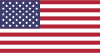 EN
EN