How to Generate SSH Keys.
- Open your web browser and Download PuttyGen from the below links.
Putty 32bit Putty 64bit - Open Puttygen and Select "EdDSA" and Click on the "Generate" button.

- Keep the mouse moving within PuTTYgen window while the key is being generated
- After the key generation is complete, click on "Save public key".

- Save the key in any folder; this key can be used to grant access.

- After saving the public key, click on "Save private key".

- This key needs to be kept very private, and DO NOT give it to anyone as this is your private access key for Authentication.

- Now you have to edit the "Public Key" to proper "EdDSA" format.
- Open the "Public Key" file in Notepad or any Editor.

- Edit the file with the proper format by removing all the extra information and adding "ssh-ed25519" and "space" before the key as shown in the image below:

- Save the file. You're Done. Your SSH Keys generation is Complete.
If you still need any help, please feel free to Submit Ticket to our Cloud Hosting Section.


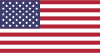 EN
EN CHI
CHI