Download latest iso
https://repo.virtuozzo.com/vz-platform/guest-tools/vz-guest-tools-win.iso
Extract/copy the iso to a folder on your running system. C:/libvirt is recommended
Force windows to load minimum required drivers on boot.
In the folders viostor, netkvm and vioscsi locate the version of the drivers for your version of windows. EX: 2k19/amd64
Determine if windows is ruining in UEFI or MBR/Bios mode
hit winkey + r to open run and tyoe "msinfo32"
in "System Summery" look for line item "BIOS MODE" and note down what mode your in will be needed during upload
at this point you should have the BiosMode and 3 file paths noted down.
---------------------------------------------------------------------------------------------
Boot to safe mode/recovery enviroment, with any method.
Select "See advanced repair options";
On the Choose an option screen, select "Troubleshoot > Advanced options > Command Prompt"
Modify the below commands to match the path of the drivers on your system.
Disks
Dism /Image:C:\ /Add-Driver /Driver:C:\libvirt\viostor\{WIN VERSION}\amd64\viostor.inf
Dism /Image:C:\ /Add-Driver /Driver:C:\libvirt\vioscsi\{WIN VERSION}\amd64\vioscsi.inf
Network
Dism /Image:C:\ /Add-Driver /Driver:C:\libvirt\netkvm\{WIN VERSION}\amd64\netkvm.inf
---------------------------------------------------------------------------------------------
Shut down, then backup or clone the disk image. (Varies by service)
IMPORTANT VM NEEDS TO BE SHUTDOWN CLEANLY.
Upload to VHI portal, make shure to select uefi mode if your system was running it, or bios if it wasn't.
Due to the time it takes to upload a large image it is recommended if using the web uploaded to not use the browser for any other tasks while its uploading, and to make sure the machine its running on has all power save functions that may interrupt disabled.
Create new vm selecting image, and all other needed options.
Once vm is booted, from add and remove programs remove previous platforms drivers virturalbox/vmware etc.
Navigate to the mounted driver cd or C:/libvirt and Install setupMain.exe to install the rest of the drivers and update them.
Reboot


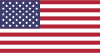 EN
EN CHI
CHI